有时候怎么也连不上,提交不了。可以试试这个。
》》git设置代理 -github设置代理
git config –global http.proxy "127.0.0.1:10802"
git config –global https.proxy [http://127.0.0.1:1080](http://127.0.0.1:1080/)
》》git取消代理-github取消代理
git config –global –unset http.proxy
git config –global –unset https.proxy
© 版权声明
THE END




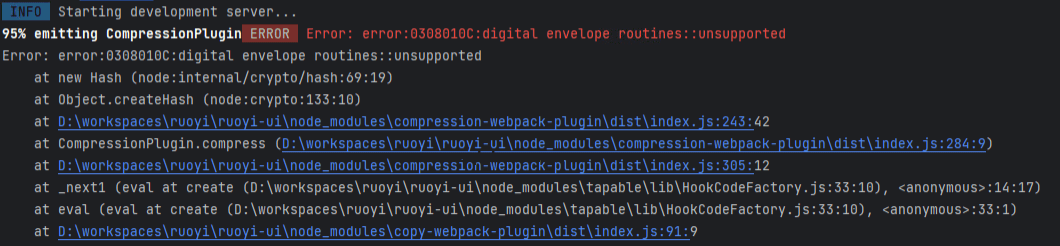

暂无评论内容